Friday, November 04, 2011
 Happy Thanksgiving
Happy Thanksgiving
12:03 PM | Posted by
SuthrnPrincess |
Edit Post
Supplies:
Tube of choice. I used the beautiful work of Elias Chatzoudis available at his store.
PTU Kit Happy Turkey by Bubble's Dreams.
PlugIns (optional): Xero-Porcelain, Eye Candy 5- Gradient Glow.
Font: Aquarelle
Let's Get Started:
Open a new 700 x 700 image.
Paste Element 16.
Paste Paper 17. Image> Resize to 75%. Select wand tool and frame layer. Click inside frame with wand. Selections> Modify> Expand> expand by 10. Selections> invert. Selece the paper layer and then hit the delete key on your keyboard. Selections> Select None.
Paste Paper 4. Select the paper 17 layer. Selections> Float. Selections> Defloat. Selections> Invert. Select paper 4 layer and hit the delete key on your keyboard. Selections> Select None.
Change the blend mode of the top paper (paper 4) to Soft Light. Duplicate the paper layer to where you have 3 paper 4 layer. Merge the paper 4 layers to paper 17 starting with the bottom layer one at a time.
Paste tube of choice. A close up works great in this tutorial but if you do not have one I am sure you will create something beautiful with whatever you do have.
Effects> PlugIns> Xero> Porcelain: Softness 50, Strength 128, Brightness 128, Red Channel 0, Green Channel 0, Blue Channel 255.
Duplicate the tube. Change the top tube layers blend mode to Soft Light. Merge the two tube layers together.
Select the paper layer. Selections> Float. Selections> Defloat. Selections> Invert. Select tube layer and hit the delete key on your keyboard. Selections> Select None.
Paste Element 7. Image> Resize to 90%. Drag the element to the bottom layer. Image> Mirror. Image> Flip. Position to the top right of the frame.
Paste Element 21. Image> Resize to 85%. Image> Free Rotate> Right 90 degrees.
Position next to Element 21.
Paste Element 14. Image> Resize to 75%. Image> Mirror. Image> Flip. Drag under Element 21 layer. Position to the opposite side of Element 21 than Element 17.
Paste Element 27. Drag to top layer and position to the right of the tube.
Paste Element 26. Image> Resize to 75%. Drag under the bow layer. Position behind the bow.
Paste Element 25. Drag to top layer. Use your Selection Tool to draw a square around the bottom word (Thanksgiving). Edit> Cut. Edit> Paste as New Layer. Position both Element 25 layers at the bottom of the frame.
Paste Element 06. Image> Resize to 25%. Drag behind words layer. Position to the right of "Happy". Image> Mirror.
Paste Element 02. Image> Resize to 75%. Drag to the top layer and position over the "T" in "Thanksgiving". Duplicate the turkey. Change the top turkey's blend mode to Multiply. Merge the two turkey's together.
Paste Element 15. Image> Resize to 50%. Drag behind pumpkin layers and position to the right.
Add Drop Shadow (Effects> 3D Effects> Drop Shadow) to all layers except paper and gold glitter/gem layers. I used settings: Vertical 2, Horizontal 2, Opacity 50, Blur 3, Color Black.
Merge Visible.
Image> Resize to 600 x 600.
Add Copyright.
Add name using font of choice. I used Aquarelle size 36 bold and selected color #fcaf04.
Effects> PlugIns> Eye Candy 5> Gradient Glow: Glow Type Outside, Glow Radius 5, Soften Corners 8, Overall Opacity 100, Distortion Amount 0, Distortion Lump Size 7, Gradient Smoothness 100, Color white.
Effects> 3D Effects> Drop Shadow: Vertical 2, Horizontal 2, Opacity 100, Blur 3, Color Black.
Merge Visible.
Save as PNG.
Thank you for the use of your wonderful kit! It was a pleasure to work with.
Labels:
PTU kit tut
Subscribe to:
Post Comments (Atom)
About Me

- SuthrnPrincess
- I am a mom of 5 rambunctious and audacious kids. 1 girl and 4 boys. I started out tagging and fell in love with my PSP. I am with the most wonderful man in my world, George. If you make something with a mask or template I would love to see it. Please feel free to email me at georges_princess@yahoo.com. If you make a tutorial please link back to my blog for supplies do not include my materials nor link to my file share site. I would love to put your tutorial link on my blog so please feel free to email me :).
Followers
Labels
- 2 pc set (2)
- 3 pc set (5)
- animated (1)
- Announcement (4)
- Awards (1)
- FTU Kit Tut (41)
- No Scrap Tut (5)
- No tube (1)
- Previews (2)
- PTU kit tut (239)
- Snags (1)


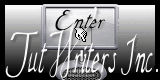

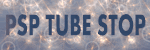
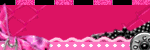
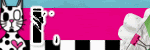

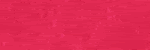

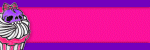
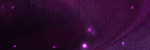
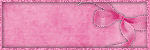
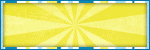

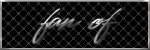
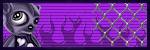
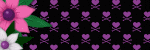
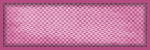
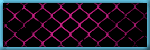
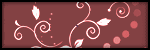
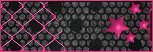
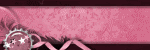
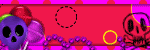
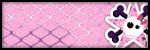

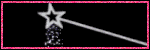

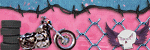
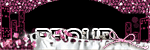
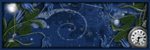


1 comments:
Thank you so much for the tut.
It's beautiful !
Hugs
Do.
Post a Comment