Tuesday, January 17, 2012
 White Fantasy Zindy
White Fantasy Zindy
10:18 AM | Posted by
SuthrnPrincess |
Edit Post
Supplies:
Tube of choice. I used the fabulous work of Zindy Nielson available here.
PTU Kit White Fantasy by Chichi Designz.
Font of choice. I used ALS Script.
Plug Ins of choice. I used AlienSkin Eye Candy 5: Gradient Glow & Backlight.
Let's Get Started:
Open a new 700x700 image.
Paste Flower Frame. Image> Resize to 125%. Position towards the bottom of the canvas.
Paste Paper9. Image> Resize to 85%. Position as desired behind frame. Select the frame layer and then your wand tool. With the wand tool click inside of the frame. Selections> Modify> Expand by 5. Selections> Invert. Choose the paper layer and then hit the delete key. Selections> Select None.
Paste Magic Swirl. Image> Resize to 85%. Drag the layer above the frame layer. Position at bottom right.
Paste Leaves 1. Image> Resize to 85%. Drag behind magic swirl and position behind it.
Paste Lantern. Image> Resize to 55% and then to 50%. Position to the right of the branches, drag above branches and then Image> Mirror.
Paste Unicorn. Image> Resize to 80%. Drag to bottom layer and position at the top right of the frame. Duplicate and drag one of the unicorn layers above the swirl layer. Use erase tool to remove the three legs, tail and so on of the unicorn that are over the frame.
Paste Grass. Drag to the bottom layer and position behind the bottom of the frame.
Paste Ribbon. Image> Resize to 85%. Drag behind leaves and position behind magic swirl.
Paste Brush. Image> Resize to 50% and then drag behind bottom layer. Position at the top left of the frame. Adjust Opacity to 50%.
Paste Butterfly. Image> Resize to 50% and then to 75%. Drag to the top and position at the top left.
Paste tube of choice and position inside of the frame. Drag above the paper layer. Select the frame layer and the wand. Click inside of the frame. Selections> Modify> Expand by 12. Selections> Invert. Select the tube layer and hit delete. Selections> Select None.
Starting with the top layer add drop shadow to all layers but the top horse layer and paper layer. Effects> Drop Shadow> Vertical 2, Horizontal 2, Opacity 60, Blur 3, Color black.
Merge Visible.
Image> Resize to 600x600.
Add copyright.
Add name with font of choice. I used ALS Script size 72 color #878787. Convert to Raster (right click on the layer in the layer palate at the right).
Effects> PlugIns> AlienSkin EyeCandy 5> Gradient Glow: Glow Type Outside, Glow Radius 5, Soften Corners 8, Overall Opacity 100, Distortion Amount 0, Distortion Lump Size 7, Gradient Smoothness 100, Color white with the opacity about halfway across.
Effects> PlugIns> EyeCandy 5> Backlight: Backlight Direction 270, Backlight Distance 1, Expand 1, Drawing Mode Outline, Slices 2, Blur 0, Streaks 0, Streak Size 2; Smoothness 3, Color #808080 & White, Overall Opacity 60.
Effects> Drop Shadow> Vertical 2, Horizontal 2, Opacity 65, Blur 3, Color Black.
Merge Visible.
Save as PNG.
Thank you so much Cindy for allowing me to use this beautiful kit. I am just sorry that it took me so long to get it done and posted!
Labels:
PTU kit tut
Subscribe to:
Post Comments (Atom)
Chat box
About Me

- SuthrnPrincess
- I am a mom of 5 rambunctious and audacious kids. 1 girl and 4 boys. I started out tagging and fell in love with my PSP. I am with the most wonderful man in my world, George. If you make something with a mask or template I would love to see it. Please feel free to email me at georges_princess@yahoo.com. If you make a tutorial please link back to my blog for supplies do not include my materials nor link to my file share site. I would love to put your tutorial link on my blog so please feel free to email me :).
Followers
Labels
- 2 pc set (2)
- 3 pc set (5)
- animated (1)
- Announcement (4)
- Awards (1)
- FTU Kit Tut (41)
- No Scrap Tut (5)
- No tube (1)
- Previews (2)
- PTU kit tut (239)
- Snags (1)


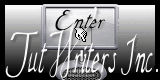

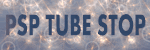
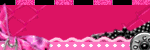
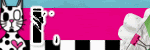

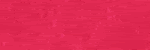

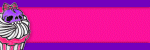
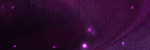
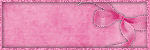
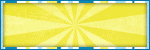

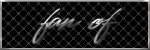
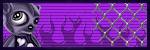
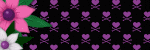
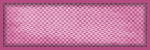
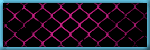
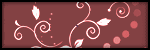
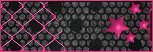
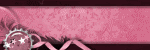
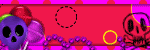
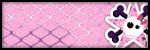

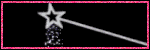

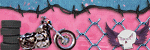
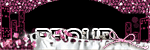
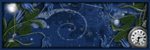


0 comments:
Post a Comment