Wednesday, September 05, 2012
 An Autumn Romance PTU
An Autumn Romance PTU
11:48 PM | Posted by
SuthrnPrincess |
Edit Post
Supplies:
PTU kit An Autumn Romance by Schnegge available at Pimp My Tags W/Scraps.
Tube of choice. I used Elias Chatzoudis available at his store.
Font of choice. I used Baby Bowser.
Let's Get Started:
Open a new 700 by 700 image.
Paste frame-07. Image>Resize to 85%. Duplicate. Image> Free Rotate to the Right 20 degrees. Select the original frame layer. Duplicate. Image> Free Rotate to the Left 20 degrees.
Select the frame rotated to the left. Select your pick tool. Change the layers Position X (which can be found in the top tool bar in mine, I am unsure about yours) to 195.00.
Select the frame rotated to the right. With pick tool still selected change this layers Position X to 165.00.
Paper08. Image>Resize to 75%. Drag under the bottom frame. Position as desired behind the bottom frame. Select the bottom frame layer. Click inside of the frame with your wand tool. Selections> Modify> Expand by 10. Selections> Invert. Select the paper layer and hit the delete key on your keyboard. Selections> Select None.
Paper05. Image>Resize to 75%. Drag under the middle frame. Select the middle frame layer. Click inside of the frame with your wand tool. Selections> Modify> Expand by 10. Selections> Invert. Select the paper layer and hit the delete key on your keyboard. Selections> Select None.
Paper03. Image>Resize to 75%. Drag under the top frame. Select the top frame layer. Click inside of the frame with your wand tool. Selections> Modify> Expand by 10. Selections> Invert. Select the paper layer and hit the delete key on your keyboard. Selections> Select None.
Paste tube close-up. Duplicate. Hide 1 layer. Position visible tube in the top frame as desired. Select the top frame paper layer. Selections> Select All. Selections> Float. Selections> Defloat. Selections> Invert. Select the tube layer and hit the delete key on your keyboard. Selections> Select None.
Change the blend mode to Luminance.
Merge down.
Duplicate the hidden tube layer and unhide one of the layers. Drag the visible tube layer under the middle frame. Position as desired. Select the middle frame paper layer. Selections> Select All. Selections> Float. Selections> Defloat. Selections> Invert. Select the tube layer and hit the delete key on your keyboard. Selections> Select None
Unhide third close up layer. Drag under the bottom frame layer. Position in the bottom frame as desired. Select the bottom frame paper layer. Selections> Select All. Selections> Float. Selections> Defloat. Selections> Invert. Select the tube layer and hit the delete key on your keyboard. Selections> Select None
Select the top frame layer.
Effects> 3D Effects> Drop shadow: vertical 2, horizontal 2, opacity 50, blur 5, color black.
Repeat drop shadow with the other two frame layers.
Paste the full tube. Position to the left of the frames.
Drop shadow same settings.
Paste bow10. Image>Resize to 75%. Position to the right of the frames.
Drop shadow same settings.
Paste bouquet. Image>Resize to 65%. Position at the bottom of the frames.
Drop shadow same settings.
Paste candle02. Image> Resize to 85%. Drag under the bouquet layer. Position to the right of the bouquet.
Drop shadow same settings.
Paste flower05. Image>Resize to 65%. Drag to the bottom layer. Position at the bottom of the frames. Duplicate. Image>Flip.
Drop shadow both flower layers same settings.
Paste flower04. Drag to the bottom layer. Position behind the bottom flower. Duplicate. Image>Flip.
Drop shadow both flower layers same settings.
Paste flower12. Position to the right of the frames.
Drop shadow same settings.
Paste floralvines01. Drag behind the full tube layer. Position to the right.
Drop shadow same settings.
Paste heart03. Drag above the middle frame layer. Position towards the right.
Drop shadow same settings.
Paste ribbon03. Drag to the bottom layer. Position towards the top right.
Drop shadow same settings.
Paste string. Position towards the bottom left. Erase the part of the string sticking out behind the tube.
Drop shadow same settings.
Paste ivy02. Position towards the bottom right of the frames.
Drop shadow same settings.
Paste lamp01. Image>Resize to 75%. Drag above the candle layer. Position to the left of the candle.
Merge visible.
Image> Canvas Size: 660 width by 600 height.
Image>Resize: 650 width by 591 height.
Add copyright.
Add name with font of choice. I used Baby Bowser size 48 bold color #7a5846.
Drop shadow changing settings to: vertical 3, horizontal 3, opacity 100, blur 7, color black.
Merge visible.
Save as PNG.
Labels:
PTU kit tut
Subscribe to:
Post Comments (Atom)
Chat box
Blog Archive
- 2013 (47)
-
2012
(196)
- December(13)
- November(15)
- October(39)
-
September(35)
- Halloween Name FTU
- Black Widow PTU
- Color Me White PTU
- Cherry Pickin' PTU
- Angelic PTU
- A Lil Witch PTU
- Zombie Rocker PTU
- Witching Hour PTU
- Wicked Pumpkin PTU
- Blue PTU
- Bite Me PTU
- Windows to the Soul PTU
- Sexy Pumpkin PTU
- Dark Times PTU
- One Last Splash PTU
- Bubble Witch PTU
- Cozy Weather PTU
- Blood Lust PTU
- Autumn Splendor PTU
- An Autumn Romance PTU
- Fall Days PTU
- Pink Heart PTU
- Spider Girl PTU
- Wonderland PTU
- Blue Night PTU
- Falling For Autumn PTU
- Show Girl PTU
- 4Ever PTU
- GirlyIII PTU
- Autumn Coming PTU
- Smells Like Teen Spirit PTU
- Metal Edge PTU
- Sex & Candy PTU
- Bright Fairy PTU
- Autumn PTU
- August(39)
- July(32)
- June(13)
- May(6)
- April(3)
- January(1)
- 2011 (50)
About Me

- SuthrnPrincess
- I am a mom of 5 rambunctious and audacious kids. 1 girl and 4 boys. I started out tagging and fell in love with my PSP. I am with the most wonderful man in my world, George. If you make something with a mask or template I would love to see it. Please feel free to email me at georges_princess@yahoo.com. If you make a tutorial please link back to my blog for supplies do not include my materials nor link to my file share site. I would love to put your tutorial link on my blog so please feel free to email me :).
Followers
Labels
- 2 pc set (2)
- 3 pc set (5)
- animated (1)
- Announcement (4)
- Awards (1)
- FTU Kit Tut (41)
- No Scrap Tut (5)
- No tube (1)
- Previews (2)
- PTU kit tut (239)
- Snags (1)
Blog Archive
-
▼
2012
(196)
-
▼
September
(35)
- Halloween Name FTU
- Black Widow PTU
- Color Me White PTU
- Cherry Pickin' PTU
- Angelic PTU
- A Lil Witch PTU
- Zombie Rocker PTU
- Witching Hour PTU
- Wicked Pumpkin PTU
- Blue PTU
- Bite Me PTU
- Windows to the Soul PTU
- Sexy Pumpkin PTU
- Dark Times PTU
- One Last Splash PTU
- Bubble Witch PTU
- Cozy Weather PTU
- Blood Lust PTU
- Autumn Splendor PTU
- An Autumn Romance PTU
- Fall Days PTU
- Pink Heart PTU
- Spider Girl PTU
- Wonderland PTU
- Blue Night PTU
- Falling For Autumn PTU
- Show Girl PTU
- 4Ever PTU
- GirlyIII PTU
- Autumn Coming PTU
- Smells Like Teen Spirit PTU
- Metal Edge PTU
- Sex & Candy PTU
- Bright Fairy PTU
- Autumn PTU
-
▼
September
(35)


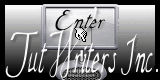

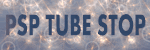
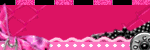
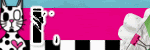

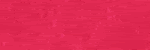

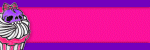
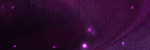
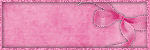
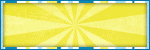

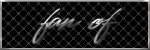
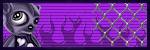
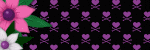
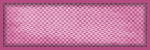
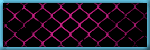
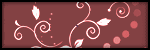
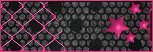
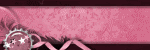
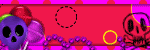
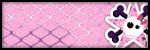

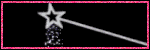

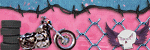
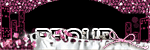
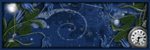


0 comments:
Post a Comment