Monday, July 23, 2012
 Jacob: Who's Afraid PTU
Jacob: Who's Afraid PTU
4:13 AM | Posted by
SuthrnPrincess |
Edit Post
Supplies:
Template JRCmtcJBwa by Jamie Rogers available on the Creative Misfits blog (posted 05-12-09 ).
PTU Kit Jacob by Cora's Creations available at Pimp My Tags W/Scraps.
Tube of choice. I used an exclusive tube from Pics For Design.
PlugIns: Xero- Soft Vignette
Font of Choice. I used ZombieCat.
Let's Get Started:
Open Template.
Shift + D.
Close original.
Delete Raster 1, 2, and swirls.
Image> Canvas size: 650 x 650 (we need more room).
Paste pp-02. Drag above Big rectangle layer. Select Big rectangle layer. Selections> All. Selections> Float. Selections> Defloat. Selections> Invert. Select the paper layer and hit the delete key on your keyboard. Selections> None.
Delete the Big rectangle layer.
Paste pp-05. Drag above Small rectangle layer. Select Small rectangle layer. Selections> All. Selections> Float. Selections> Defloat. Selections> Invert. Select the paper layer and hit the delete key on your keyboard. Selections> None.
Delete the Small rectangle layer.
Paste pp-11. Drag above mask layer. Select mask layer. Selections> All. Selections> Float. Selections> Defloat. Selections> Invert. Select the paper layer and hit the delete key on your keyboard. Selections> None.
Delete the mask layer.
Paste close-up of tube. Drag above small rectangle paper. Position as desired in the small rectangle.
Effects> Photo Effects> Black & White film> Red 10, Green 40, Blue 50, Brightness 100, Clarify 100.
Effects> PlugIns> Xero> Soft Vignette: Gradient Shape Elliptical, Effects Type Foreground color, Pattern Type solid, Repeats 0, width 0, height 0, strength 255.
Select the small rectangle paper. Selections> All. Selections> Float. Selections> Defloat. Selections> Invert. Select the tube layer and hit the delete key on your keyboard. Selections> None.
Change blend mode to Screen.
Merge Down.
Paste tube. Image> Resize to 60%. Drag behind the big rectangle layer and position to the left.
Paste tree. Image> Resize to 85%. Position to the right and erase bottom.
Paste stitch. Drag above the big rectangle paper layer and position at the bottom. Select the big rectangle paper layer. Selections> All. Selections> Float. Selections> Defloat. Selections> Invert. Select the stitch layer and hit the delete key on your keyboard. Selections> None.
Duplicate stitch. Image> Flip. Reposition at the top of the big rectangle.
Paste prong 2. Image> Resize to 50%. Drag to top layer. Position at the top right of the small rectangle.
Paste moon. Image> Resize to 65%. Drag above the mask layer. Position at the top right corner.
Paste measuring-tape. Image> Resize to 95%. Drag above tube layer. Position at the bottom of the big rectangle. Erase tube that is below the measuring tape.
Paste glitter-gel. Image> Resize to 85%. Drag above mask layer.
Paste glitterdots. Image> Resize to 95%. Drag above measuring-tape. Position at the bottom of the big rectangle.
Paste greens-04. Image> Resize to 50%. Drag above the moon layer and position to the right of the big rectangle.
Effects> 3D Effects> Drop Shadows: Vertical 2, Horizontal 2, Opacity 50, blur 5, color black.
Except glitterdots, glittergel, and mask.
Merge visible.
Recenter with pick tool.
Add copyright.
Add name with font of choice. I used ZombieCat size 36 bold color #a15c35.
Shadow name layer same as elements.
Merge Visible.
Save as PNG.
Thank you Cora and Jamie for the use of your creations. Thank you Zlata_M for making such an awesome Jacob!!
Labels:
PTU kit tut
Subscribe to:
Post Comments (Atom)
Chat box
Blog Archive
- 2013 (47)
-
2012
(196)
- December(13)
- November(15)
- October(39)
- September(35)
- August(39)
-
July(32)
- Emotional PTU
- Captured Memories PTU
- Twilight Lullaby PTU
- Shabby Abby PTU
- Escape To Paradise PTU
- Ocean Goddess PTU
- Eat, Love, & Live FTU
- Sizzlin' Summer PTU
- Diva Star PTU
- Jacob: Who's Afraid PTU
- Autumn Love PTU
- Bright Love PTU
- Emolicious PTU
- Florality PTU
- Beautiful No Matter What PTU
- Sexy Messy PTU
- 5 o'clock Somewhere PTU
- Girly Puss FTU
- Purple Puss FTU
- Carefree PTU
- Sexy Soft Color PTU
- Honey Bee PTU
- Batter Up PTU
- Mr.Frosty PTU
- 4 new PTU Tuts Arriving soon!
- Angelic Sweetheart FTU
- Summer Breeze PTU
- Move Your Body PTU
- Better World PTU
- Cute Emo FTU
- New Tuts Coming Soon
- Rockabilly PTU
- June(13)
- May(6)
- April(3)
- January(1)
- 2011 (50)
About Me

- SuthrnPrincess
- I am a mom of 5 rambunctious and audacious kids. 1 girl and 4 boys. I started out tagging and fell in love with my PSP. I am with the most wonderful man in my world, George. If you make something with a mask or template I would love to see it. Please feel free to email me at georges_princess@yahoo.com. If you make a tutorial please link back to my blog for supplies do not include my materials nor link to my file share site. I would love to put your tutorial link on my blog so please feel free to email me :).
Followers
Labels
- 2 pc set (2)
- 3 pc set (5)
- animated (1)
- Announcement (4)
- Awards (1)
- FTU Kit Tut (41)
- No Scrap Tut (5)
- No tube (1)
- Previews (2)
- PTU kit tut (239)
- Snags (1)
Blog Archive
-
▼
2012
(196)
-
▼
July
(32)
- Emotional PTU
- Captured Memories PTU
- Twilight Lullaby PTU
- Shabby Abby PTU
- Escape To Paradise PTU
- Ocean Goddess PTU
- Eat, Love, & Live FTU
- Sizzlin' Summer PTU
- Diva Star PTU
- Jacob: Who's Afraid PTU
- Autumn Love PTU
- Bright Love PTU
- Emolicious PTU
- Florality PTU
- Beautiful No Matter What PTU
- Sexy Messy PTU
- 5 o'clock Somewhere PTU
- Girly Puss FTU
- Purple Puss FTU
- Carefree PTU
- Sexy Soft Color PTU
- Honey Bee PTU
- Batter Up PTU
- Mr.Frosty PTU
- 4 new PTU Tuts Arriving soon!
- Angelic Sweetheart FTU
- Summer Breeze PTU
- Move Your Body PTU
- Better World PTU
- Cute Emo FTU
- New Tuts Coming Soon
- Rockabilly PTU
-
▼
July
(32)
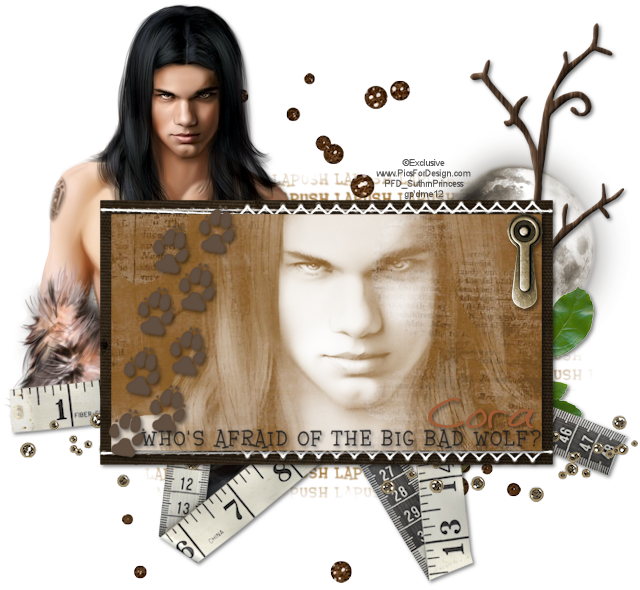
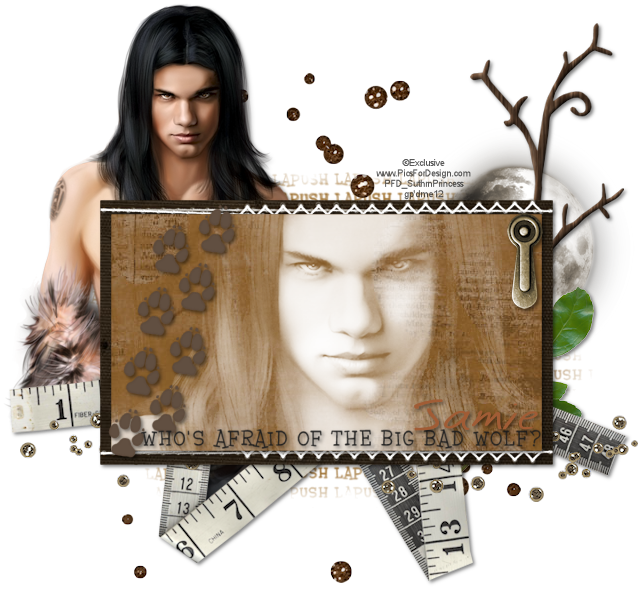

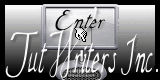

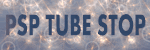
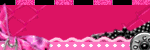
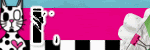

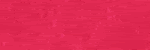

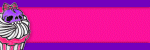
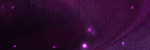
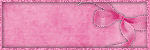
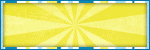

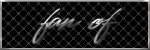
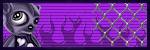
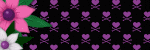
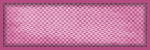
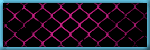
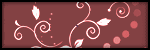
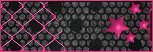
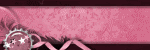
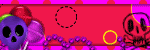
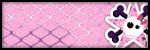

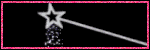

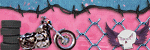
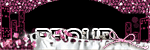
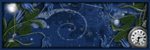


0 comments:
Post a Comment