Wednesday, August 10, 2011
 BCA
BCA
12:05 AM | Posted by
SuthrnPrincess |
Edit Post
Supplies:
Tube of choice: I used Shawn Palek from Up Your Art
Scrap Kit Butterfly Fly Away Rose by Tina's Magical Scrap World and can be purchased at Twilight Scraps
Font of choice: I used Aunt Judy and Bavand
Let’s get started:
Open a new image 700x700.
Copy and paste Frame of choice. I used frame 10. Resize it with your Pick Tool.
Copy and paste Floral Arrangement of choice. I used Floral Arrangement 1. Resize with Pick Tool and place on the right lower part of the frame.
Copy and paste Special Flower of choice. I used Special Flower 1. Resize with Pick Tool and move to the bottom left of the frame.
Copy and paste a second Special Flower of choice. I used Special Flower 2. Resize with Pick Tool. Drag this layer under the first Special Flower layer. Move to where it is under the first Special Flower but offset to the left a little. Right click on the layer and Duplicate. Then select Image> Mirror and use your Pick Tool to move back next to the other second Special Flower layer where it is offset to the right a little.
Copy and paste Picot Bow of choice. I used Picot Bow 1. Select Image> Flip. Resize with Pick Tool and move to the top right corner of the frame. Duplicate and drag duplicate layer under Frame layer. Select the top layer and with your Erase Tool remove part of the top layer that is over the Frame.
Copy and paste paper of choice. I used Paper 17. Resize with Pick Tool to your liking. Select Frame layer and click inside of the frame with your Magic Wand Tool. Then select Image> Modify> Expand by 7 and hit OK. Then Image> Invert. Select your Paper layer in the Layer Palette and then hit your delete key on your keyboard.
Add Drop Shadow to all layers except the top Picot Layer.
Add copyright to your tag.
Add saying or word using font of choice. I used Aunt Judy. Choose a color from the tag to use as your word color. Size 72, Bold, Stroke 0. Now Duplicate the layer and convert the top layer to Raster.
Select the word layer that is still Vector and use your text tool to change the Stroke to 7. Use a darker color from your tag for the stroke color.
Effects> 3D Effects> Inner Bevel> Bevel: Bevel 2, Width 5, Smoothness 25, Depth 2, Ambience 2, Shininess 70, color to layer of text you are on, Angle 0, Intensity 20, Elevation 60 and hit OK. Select the top layer of the text and repeat with the color of this layers text.
Select top text layer and then select Adjust> Add/Remove Noise> Add Noise> Uniform, 8%, Monochrome checked.
Repeat this step for the second text layer but change the % to 25.
Effects> 3D Effects> Drop Shadow> Vertical 1, Horizontal 1, Opacity 60, Blur 3, color black.
Add the name you want on your tag with font of choice. I used Bavand.
Do the same steps to the name as you did for the word or saying earlier. Do not put Noise on the top layer though.
Merge Visible.
Save as PNG.
This tut is my own creation. Any resemblence to the work of someone else is completely a coincidence.
Labels:
PTU kit tut
Subscribe to:
Post Comments (Atom)
Chat box
Blog Archive
- 2013 (47)
- 2012 (196)
-
2011
(50)
- November(5)
- October(7)
- September(13)
-
August(25)
- Eclipse
- Tattoo
- Kiss Me I'm Irish
- Witchy
- Witch Is In
- Sunny Days
- Wanna Squeeze?
- Twilight
- EmoGirl
- Cenation Tut
- I Miss You Military Tut
- Rac Blue Angel Tut
- Pirate Cutie Tut
- All Moved In
- So Into Pink Tut
- Picture Perfect Tut
- BCA
- Pink Star Tut
- Trick or Treat Tut
- SK8TR Girl Tut
- Girly Tut
- Brown Sugar 3 pc Forum Set Tut
- Funky Punky Tut
- Hottie Tut
- Toxic Elias Tut
About Me

- SuthrnPrincess
- I am a mom of 5 rambunctious and audacious kids. 1 girl and 4 boys. I started out tagging and fell in love with my PSP. I am with the most wonderful man in my world, George. If you make something with a mask or template I would love to see it. Please feel free to email me at georges_princess@yahoo.com. If you make a tutorial please link back to my blog for supplies do not include my materials nor link to my file share site. I would love to put your tutorial link on my blog so please feel free to email me :).
Followers
Labels
- 2 pc set (2)
- 3 pc set (5)
- animated (1)
- Announcement (4)
- Awards (1)
- FTU Kit Tut (41)
- No Scrap Tut (5)
- No tube (1)
- Previews (2)
- PTU kit tut (239)
- Snags (1)
Blog Archive
-
▼
2011
(50)
-
▼
August
(25)
- Eclipse
- Tattoo
- Kiss Me I'm Irish
- Witchy
- Witch Is In
- Sunny Days
- Wanna Squeeze?
- Twilight
- EmoGirl
- Cenation Tut
- I Miss You Military Tut
- Rac Blue Angel Tut
- Pirate Cutie Tut
- All Moved In
- So Into Pink Tut
- Picture Perfect Tut
- BCA
- Pink Star Tut
- Trick or Treat Tut
- SK8TR Girl Tut
- Girly Tut
- Brown Sugar 3 pc Forum Set Tut
- Funky Punky Tut
- Hottie Tut
- Toxic Elias Tut
-
▼
August
(25)


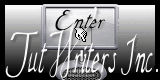

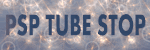
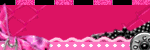
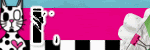

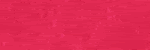

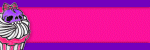
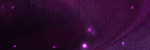
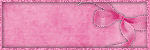
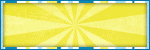

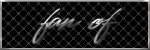
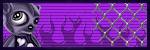
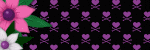
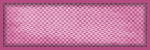
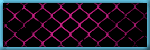
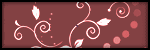
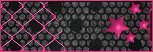
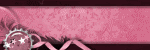
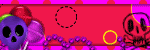
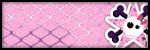

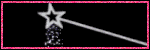

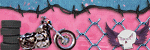
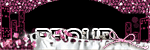
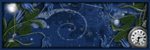


0 comments:
Post a Comment