Saturday, August 27, 2011
 Twilight
Twilight
6:28 PM | Posted by
SuthrnPrincess |
Edit Post
Supplies:
Kit Twilight by Vix
Tube of Choice. I used a beautiful tube by Zindy Nielson
Font: Twilight & CAC Lasko Even Weight
PlugIns: EyeCandy5 and Xero
Lets Get started:
Open a new 700 x 700 canvas
Paste Simple Hearts Frame
Paste tube of choice
Image> Resize 105% (make sure that all layers is not selected)
Duplicate tube and hide one layer.
Position in bottom heart as desired.
Choose frame layer and use magic wand to select inside bottom heart. Selections> Modify> Expand by 7, Selections> Invert, select visible tube layer and hit the delete key on your keyboard.
Make tube duplicate visible. Use Pick tool to move to desired position inside top heart frame. Select frame layer again and use magic wand to select inside top heart. Selections> Modify> Expand by 7, Selections> Invert, select second tube layer and hit the delete key on your keyboard.
Paste Paper 2 and drag below small heart tube layer. Use magic wand to select inside top heart. Selections> Modify> Expand by 7, Selections> Invert, select paper layer and hit the delete key on your keyboard.
Paste Paper 12 and drag layer under the tube layer for the bottom heart. Use magic wand to select inside bottom heart. Selections> Modify> Expand by 7, Selections> Invert, select paper layer and hit the delete key on your keyboard.
Select Frame layer. Effects> 3D Effects> Drop Shadow> Vertical 3, Horizontal 2, Opacity 55, Blur 5, Color black.
Paste Gem Trail and drag under bottom paper layer.
Paste Doodle 2 Image> Resize 50%, Image> Flip. Position at the bottom of the top heart and to the right.
Duplicate the layer. Image> Mirror and position at left of big heart near the top.
Paste Rose Image> Resize 50%. then 75%. Place at the top right of the small heart and duplicate. Move duplicate slightly down and then duplicate again and move slightly up. (Look at my tag for reference).
Make the original Rose the top layer out of the three.
Select one of the 2 Rose duplicates
Effects> Photo Effects> Black & White Film> Brightness 90, Clarify 50, Red 20, Green 10, Blue 70.
Repeat with the other duplicate Rose.
Apply Porcelain to all three Roses. Effects> PlugIns> Xero>Porcelain> Softness 50, Strength 128, Brightness 128, Red Channel 0, Green Channel 0, Blue Channel 255
Add Drop Shadow to thee three Roses and both doodles same settings as frame.
Paste Butterfly and resize by 50%. Image> Free Rotate> Left 45 degrees. Place at left of frame and drop shadow with same settings.
Add Twilight word using Twilight Font color #96068
Effects> PlugIns> EyeCandy> Glass>Bevel Width 1000, Bevel Smoothness 1.58, Round Selection Corners 0, Bevel Placement Insaide, Glass Color #bd0d10, Opacity 100, Tinting 100, Refraction 100, Inner shadow Opacity 0, Drop Shadow Opacity 0, Shadow Offset 26.84, Shadow Glow 8; Under the Lighting tab Lighting Direction 156, Inclination 81, Highlight Brightness 0, Highlight Size 0, Color #c00000, Reflection Map None; under Bevel Profile Tab select Button.
Adjust> Add/Remove Noise> Add Noise> Gaussian 20% Monochrome checked
Effects> PlugIns> EyeCandy5 > Gradient Glow> Glow Type Outside, Mask Selection checked, Glow Radius 5, Soften Corners 8, Overall Opacity 100, Distortion Amount 0, Distortion Lump Size 7, Smoothness 100, Color black (adjust to your liking)
Effects> 3D Effects> Drop Shadow Vertical 3, Horizontal 2, Opacity 60, Blur 5, Color Black
Merge Visible.
Image> Canvas Size 700 w x 600 h
Use pick tool to center tag
Image> Resize 600x514
Add copyright
Add name. I used CAC Lasko Even Weight size 72 color black
Image> Free Rotate> Right 45 degrees
Effects> 3D Effects> Drop Shadow Vertical 2, Horizontal 1, Opacity 50, Blur 5 , Color Black
Merge Visible
Save as PNG
Thanks for Trying my tutorial
Labels:
FTU Kit Tut
Subscribe to:
Post Comments (Atom)
Chat box
Blog Archive
- 2013 (47)
- 2012 (196)
-
2011
(50)
- November(5)
- October(7)
- September(13)
-
August(25)
- Eclipse
- Tattoo
- Kiss Me I'm Irish
- Witchy
- Witch Is In
- Sunny Days
- Wanna Squeeze?
- Twilight
- EmoGirl
- Cenation Tut
- I Miss You Military Tut
- Rac Blue Angel Tut
- Pirate Cutie Tut
- All Moved In
- So Into Pink Tut
- Picture Perfect Tut
- BCA
- Pink Star Tut
- Trick or Treat Tut
- SK8TR Girl Tut
- Girly Tut
- Brown Sugar 3 pc Forum Set Tut
- Funky Punky Tut
- Hottie Tut
- Toxic Elias Tut
About Me

- SuthrnPrincess
- I am a mom of 5 rambunctious and audacious kids. 1 girl and 4 boys. I started out tagging and fell in love with my PSP. I am with the most wonderful man in my world, George. If you make something with a mask or template I would love to see it. Please feel free to email me at georges_princess@yahoo.com. If you make a tutorial please link back to my blog for supplies do not include my materials nor link to my file share site. I would love to put your tutorial link on my blog so please feel free to email me :).
Followers
Labels
- 2 pc set (2)
- 3 pc set (5)
- animated (1)
- Announcement (4)
- Awards (1)
- FTU Kit Tut (41)
- No Scrap Tut (5)
- No tube (1)
- Previews (2)
- PTU kit tut (239)
- Snags (1)
Blog Archive
-
▼
2011
(50)
-
▼
August
(25)
- Eclipse
- Tattoo
- Kiss Me I'm Irish
- Witchy
- Witch Is In
- Sunny Days
- Wanna Squeeze?
- Twilight
- EmoGirl
- Cenation Tut
- I Miss You Military Tut
- Rac Blue Angel Tut
- Pirate Cutie Tut
- All Moved In
- So Into Pink Tut
- Picture Perfect Tut
- BCA
- Pink Star Tut
- Trick or Treat Tut
- SK8TR Girl Tut
- Girly Tut
- Brown Sugar 3 pc Forum Set Tut
- Funky Punky Tut
- Hottie Tut
- Toxic Elias Tut
-
▼
August
(25)


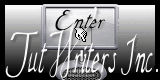

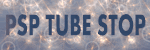
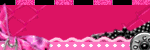
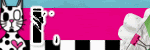

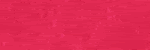

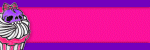
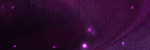
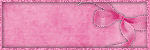
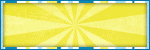

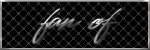
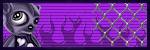
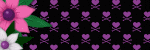
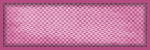
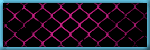
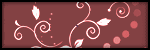
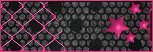
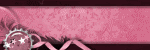
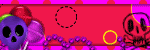
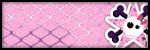

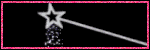

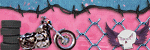
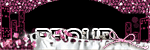
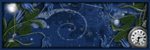


0 comments:
Post a Comment